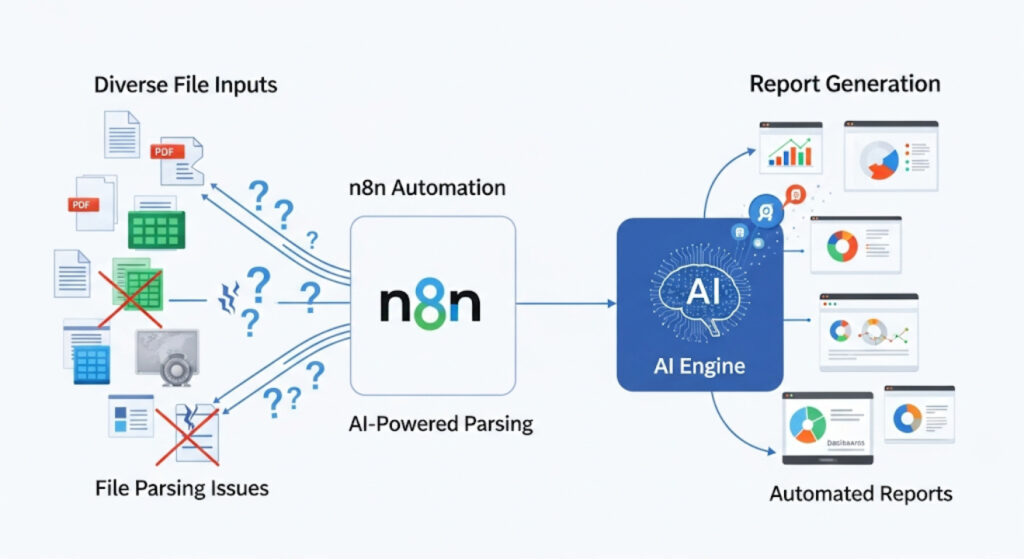Introduction:
In today’s fast paced business environment, generating accurate reports quickly is crucial. For professionals dealing with large volumes of data, extracting insights from documents can become time consuming and prone to errors. But with n8n and AI (ChatGPT), this process can be automated, accurate, and efficient.
I recently encountered a challenge while using n8n and AI (ChatGPT) for automating report generation. The solution I found helped me solve this problem and streamline the entire process, improving both efficiency and accuracy. Here’s how I leveraged n8n and ChatGPT to automate the generation of reports and eliminate the common issues I faced.
The Problem: AI ChatGPT Node Reusing Data from Previous Files
In my n8n workflow, I integrated ChatGPT to process PDF files, extract data, and generate reports. Here’s how the workflow was supposed to work:
-
- Upload a new PDF file (containing data).
-
- ChatGPT reads and analyzes the data from the file.
-
- A structured report is generated based on the extracted information.
However, I ran into an issue:
Whenever I uploaded a new PDF file, the AI ChatGPT node was not processing the new file correctly and instead, it would use data from the first file that was uploaded. This resulted in incorrect and outdated reports being generated, as the assistant was still using the data from the initial file.
What went wrong?
-
- Assistant Reused Data: Instead of starting fresh, the AI node would use the data from the previous file, causing incorrect report generation.
-
- Wrong Reports: The reports generated were based on outdated data, leading to confusion and inefficiencies.
The Solution: Creating a New Assistant for Every New Upload
After facing this issue multiple times, I found a solution that resolved the problem and ensured that accurate reports were generated every time. The solution involved the following steps:
-
- Create a New Assistant on Each Upload:
Every time I uploaded a new PDF file, I ensured that a new Assistant was created in n8n. This way, I could ensure that the assistant started fresh, without reusing any previous data.
- Create a New Assistant on Each Upload:
-
- Use a Perfect Prompt for Accurate Report Generation:
I crafted a perfect prompt for the assistant that instructed ChatGPT to process the new file, extract data, and generate the correct report. The prompt ensured that only the new PDF was processed, and the assistant would generate a report based solely on that data.
- Use a Perfect Prompt for Accurate Report Generation:
-
- Flawless Report Generation:
With this solution in place, every time I uploaded a new file, n8n created a new assistant, applied the correct prompt, and generated the accurate report. This ensured that the AI would only use the data from the newly uploaded file and generate a perfect, accurate report every time.
- Flawless Report Generation:
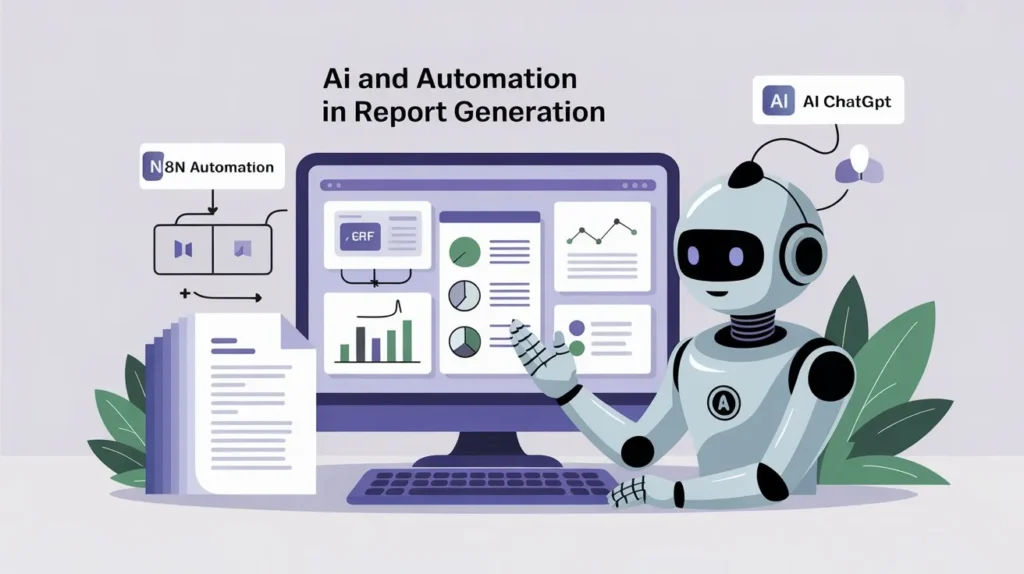
The Outcome: A Seamless, Automated Report Generation Workflow
The solution not only fixed the issue but also made the entire process much more efficient. Here’s what changed:
-
- No More Incorrect Reports:
The problem of generating incorrect reports based on outdated files was completely eliminated. Now, every time I uploaded a new file, the AI assistant processed and analyzed only the latest data.
- No More Incorrect Reports:
-
- Automated and Time Saving:
The process became fully automated. No more manual data extraction or report writing. This saved a significant amount of time and reduced human error.
- Automated and Time Saving:
-
- Happy Clients:
With accurate reports being generated automatically, my clients were satisfied with the timely delivery of high quality, relevant reports. The accuracy of the reports helped them make better decisions.
- Happy Clients:
Conclusion: The Power of AI and Automation in Report Generation
Integrating n8n and AI (ChatGPT) helped me automate and streamline the entire report generation process. By using AI to analyze and extract relevant data from PDF files, and n8n to automate the workflow, I was able to overcome the challenges of outdated reports, inaccurate data, and manual intervention. The result was an automated, accurate, and secure system for generating reports.
If you’re facing similar challenges, I highly recommend exploring n8n and AI for automating your workflows. With the right setup, you can significantly improve efficiency, reduce errors, and ensure accurate, timely reports.
Call to Action:
Start automating your report generation today with n8n and AI! Let us show you how this powerful combination can help you streamline your processes and make your reporting more efficient.
Key Highlights:
-
- Problem: Outdated and incorrect reports generated due to assistant reusing old data.
-
- Solution: Creating a new assistant for each new file upload and using a perfect prompt for accurate report generation.
-
- Outcome: Increased efficiency, minimized errors, and happy clients with accurate reports.