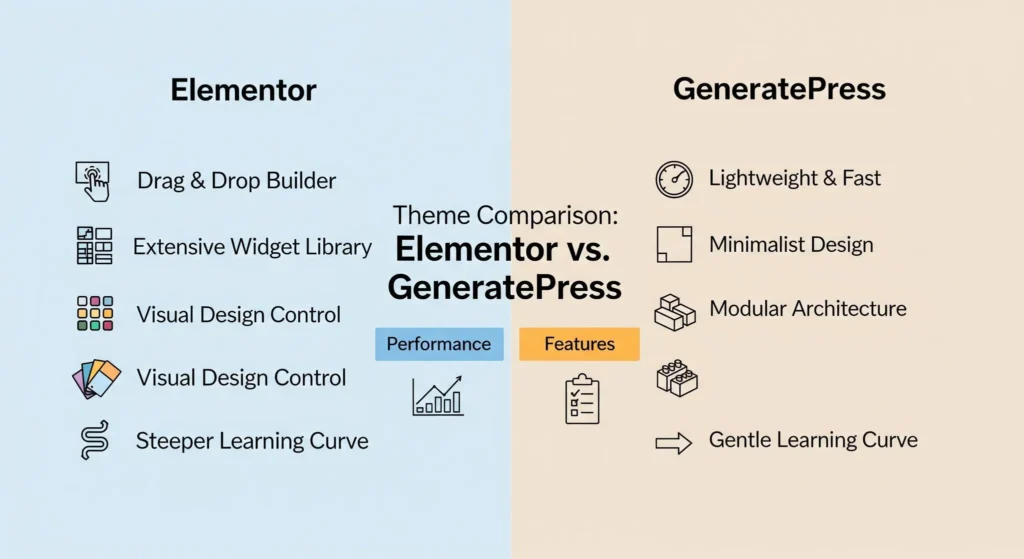When selecting the right WordPress theme for your website, two of the most popular choices are Elementor and GeneratePress. These themes offer distinct features, layouts, and flexibility that cater to different needs and skill sets. While both aim to provide a user friendly experience, their performance, customization options, and ease of use can significantly impact your development process. In this blog, we’ll compare Elementor and GeneratePress, focusing on their unique features, user experience, and benefits.
The Problem: Finding the Best Theme for Your Project
For web developers and business owners, choosing the right theme is crucial. The theme impacts performance, user experience, ease of customization, and development time. Both Elementor and GeneratePress promise powerful design features, but selecting the right one can be challenging, especially for those new to WordPress.
Developers often struggle with themes that either lack flexibility or require complex code modifications. Whether you’re a beginner or a seasoned developer, finding the right theme that strikes the right balance between ease of use and customization is key.
The Approach: Analyzing Elementor and GeneratePress
To determine which theme works best, I evaluated Elementor and GeneratePress based on four key factors: features, performance, customization options, and personal experiences with each.
Elementor Theme
Elementor is a versatile page builder plugin that provides users with a visual drag and drop editor. I’ve found Elementor’s interface to be extremely user friendly, and the flexibility it offers is remarkable, especially for creating beautiful layouts without needing to write a single line of code. It comes with various pre built templates, widgets, and a vast library of themes many of which are available for free.
- Ease of Use: The drag and drop feature allows for quick layout modifications, making it an excellent choice for those who prefer a hands on approach to website design.
- Customization: I’ve worked on long term projects using Elementor, and its ability to manage dynamic content and provide design flexibility has always stood out.
- No Code Advantage: The absence of the need to write code is a significant advantage, particularly for personal or client based projects.
While Elementor’s free version is powerful, its Pro version unlocks additional advanced features like theme building and WooCommerce tools.
GeneratePress Theme
On the other hand, GeneratePress is a lightweight WordPress theme that focuses on speed and performance. It’s known for its minimalist approach, which allows developers to create fast and clean websites. However, I found its default theme design and layout less visually appealing compared to Elementor’s rich design options.
- Developer Focused: GeneratePress provides a solid foundation for customization, but it lacks the intuitive visual appeal that Elementor offers out of the box.
- Customization: While GeneratePress allows the use of custom PHP code for dynamic data, I had to dive deeper into PHP for more complex features. This required more manual coding compared to Elementor’s built in solutions.
- Performance: GeneratePress focuses on performance and is lightweight, but I experienced performance issues with larger projects, such as slower loading times.

The Solution: Why Elementor Works Better for Me
Based on my experience working with both themes, I found Elementor to be a better fit for my workflow for several reasons:
- Ease of Use: Elementor’s drag and drop interface makes website development incredibly easy. The visual interface enables designers and developers to see their changes in real time, allowing for fast iteration.
- Customization: While GeneratePress is customizable, Elementor’s library of pre built templates and widgets gave me more creative freedom. I could quickly build and refine layouts according to client specifications without needing custom PHP code.
- Speed and Performance: Despite its feature rich nature, Elementor generally performs better for me compared to GeneratePress, as I didn’t run into as many performance issues during development.
- Personal Experience: I’ve worked on several projects using Elementor, including personal practice sites. My positive experience with Elementor has made me more confident and efficient when working with this theme. It’s easier to get the desired results without facing too many technical obstacles.
Results / Benefits of Using Elementor
After using both themes extensively, the benefits of choosing Elementor for my projects became evident:
- Increased Productivity: The drag and drop functionality and pre built templates saved me significant time, allowing me to focus on other aspects of development.
- Better Client Satisfaction: With Elementor’s customization options, I could design unique layouts that aligned perfectly with my clients’ needs, leading to higher satisfaction.
- Streamlined Workflow: Elementor’s user friendly design environment allowed for faster project delivery, without compromising on quality. It also made collaboration with other team members much smoother.
Conclusion and Call to Action
When comparing Elementor and GeneratePress, both themes have their strengths. However, for my specific use case, Elementor provided a more robust and user friendly experience. Its ease of use, vast customization options, and visual appeal made it the perfect choice for designing dynamic, feature rich websites without needing to write complex code.
If you’re considering a theme for your next WordPress project, I highly recommend giving Elementor a try. Whether you’re a beginner or an experienced developer, its powerful features can help you create websites quickly and efficiently.
Call to Action:
Ready to elevate your website development? Try Elementor today to explore its full potential! Whether you’re building a personal site or working on client projects, Elementor’s drag and drop editor and rich customization features make it the perfect tool for any project. Be sure to check out their demo or start a project today.
For more in depth guides on WordPress themes, plugins, and design best practices, stay tuned to our blog for more insights!