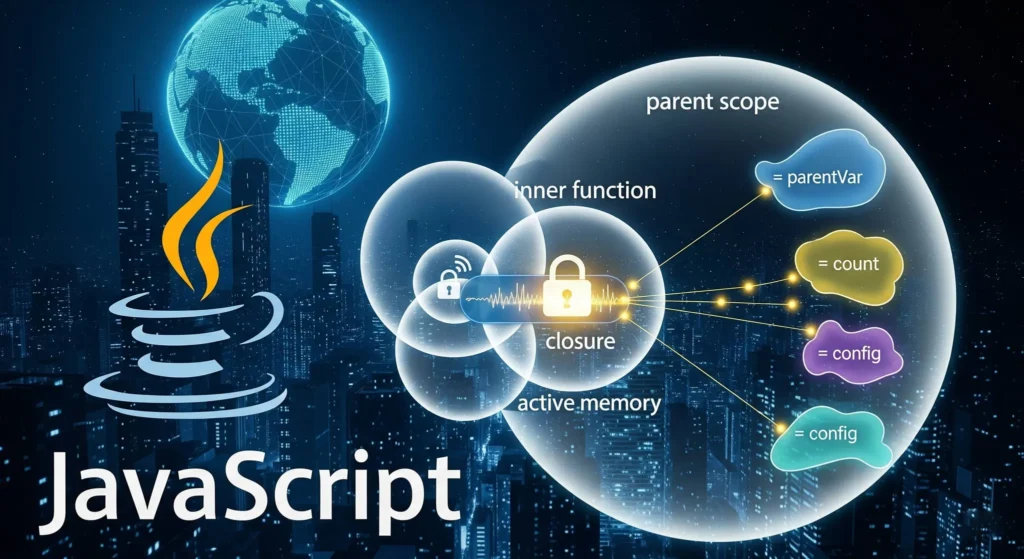Introduction
JavaScript is a versatile and powerful language, but for developers especially those new to the language some of its concepts can be a bit tricky to grasp. One such concept is closures, which is an essential feature in JavaScript, influencing the way scope works in your code. Closures are a foundational concept that can affect how functions are executed, how variables are accessed, and even how memory is managed.
In this blog, we will explain what closures are in JavaScript, how they affect scope, and provide practical examples to help you understand this concept better. By the end of this blog, you’ll have a clear understanding of closures and how they can be used effectively to write clean, efficient code.
Problem: The Confusion Around Scope and Closures
One of the most confusing parts of JavaScript for new developers is scope. JavaScript has a unique way of managing scope, which can sometimes lead to unintended behavior when working with variables. Closures, in particular, can complicate matters, especially when trying to understand how variables persist inside functions, even after the function has returned.
Common challenges developers face when learning closures include:
- Variable Access: Understanding how variables are accessible within nested functions.
- Memory Management: Knowing how closures impact memory usage and variable persistence.
- Unintended Behavior: Closures can sometimes lead to bugs where variables unexpectedly maintain values after a function has executed.
For example, developers often encounter scenarios where variables inside a function appear to be “remembered” after the function has finished executing. This is because of closures, and understanding how they work can help developers avoid pitfalls and write more predictable and efficient code.
Approach: Understanding Closures in JavaScript
What is a Closure?
A closure in JavaScript is a function that “remembers” the scope in which it was created, even after the outer function has returned. This means that the inner function has access to variables from its outer function, even if the outer function has finished execution. Closures are created whenever a function is defined inside another function.
Let’s break it down step by step:
- Scope: In JavaScript, scope refers to the region of code where a variable is accessible. There are two main types of scope:
- Global scope: Variables declared outside of any function are globally accessible.
- Local (Function) scope: Variables declared within a function are only accessible within that function.
- Closure: A closure happens when an inner function has access to variables from its outer (enclosing) function, even after the outer function has finished executing. This allows the inner function to “remember” the variables of the outer function.
Step 1: Basic Example of a Closure
Let’s start with a simple example to understand closures:
function outerFunction() {
let outerVariable = 'I am outside!';
function innerFunction() {
console.log(outerVariable);
}
return innerFunction;
}
const closureExample = outerFunction();
closureExample(); // Output: "I am outside!"
In this example:
outerFunction()defines a local variableouterVariableand a functioninnerFunction().- The
innerFunction()is returned and assigned toclosureExample. - Even though
outerFunction()has finished executing, whenclosureExample()is called, it still has access toouterVariablebecause of the closure.
Step 2: How Closures Affect Scope
Closures are incredibly powerful because they enable lexical scoping, meaning that the inner function “remembers” its environment, including any variables that were in scope when it was created. This can lead to interesting behavior when you deal with functions that are executed at different times.
Let’s consider this example with a practical use case of closures:
function createCounter() {
let count = 0;
return function() {
count++;
console.log(count);
};
}
const counter = createCounter();
counter(); // Output: 1
counter(); // Output: 2
counter(); // Output: 3
In this example:
createCounter()returns an inner function that increments and logs thecountvariable.- Even though the
createCounter()function has already executed, the inner function has access to thecountvariable because of the closure, and it “remembers” its value between function calls.
Step 3: Closures and Memory Management
Closures can impact memory usage, as they keep references to variables in the outer function alive even after the outer function has returned. This can be advantageous if you want to preserve state in an environment like JavaScript, but it also requires careful management to avoid memory leaks.
For instance:
function expensiveCalculation() {
let result = 0;
for (let i = 0; i < 1000000; i++) {
result += i;
}
return function() {
return result;
};
}
const getResult = expensiveCalculation();
console.log(getResult()); // Output: 499999500000
In this case, getResult() maintains a reference to the result variable from expensiveCalculation() even after the function has finished running, which could help you avoid recalculating the result.
However, it’s important to be aware that this reference to the outer function’s variable can also lead to memory leaks if not managed properly, especially if closures are created in large numbers or over long periods of time.
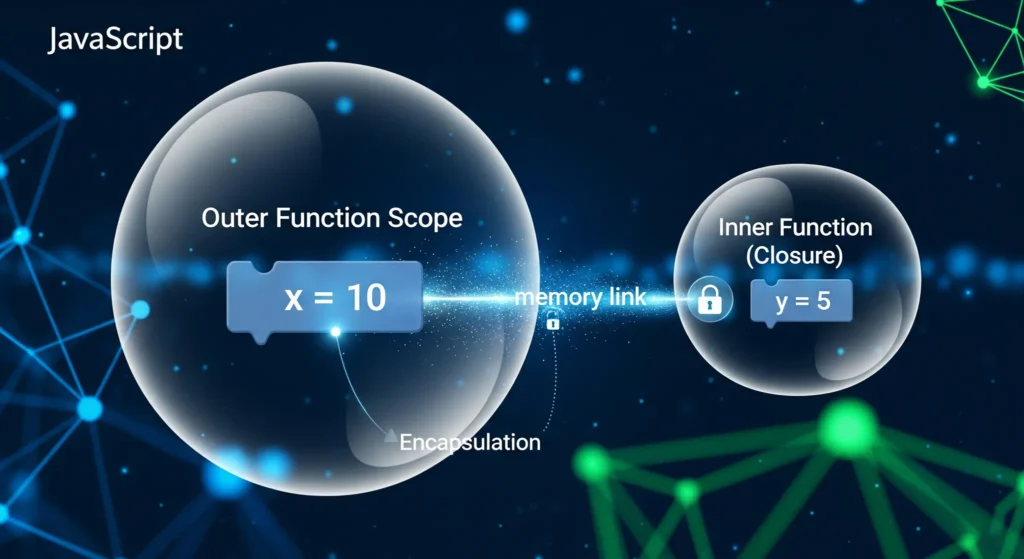
Solution: Effectively Using Closures in JavaScript
By understanding closures, you can harness their power to write more efficient and flexible code. Here are some best practices to use closures effectively:
- Encapsulation: Closures allow you to create private variables and methods that aren’t accessible outside of the function, which helps in encapsulating logic and protecting the internal state. Example:
function createPerson(name) { let privateName = name; // private variable return { getName: function() { return privateName; }, setName: function(newName) { privateName = newName; } }; } const person = createPerson('Alice'); console.log(person.getName()); // "Alice" person.setName('Bob'); console.log(person.getName()); // "Bob" - Avoiding Global Variables: Closures allow you to create variables that aren’t globally scoped, reducing the chances of conflicts with other code.
- Improving Code Efficiency: Closures can help avoid repetitive calculations by “remembering” the results of expensive computations and reusing them when needed.
Result/Benefit: How Closures Enhance JavaScript Development
Understanding and utilizing closures effectively can significantly improve your JavaScript programming. Here’s what you gain from closures:
- Encapsulation: You can hide internal variables and provide controlled access to them through functions, ensuring better data privacy and code organization.
- Persistent State: Closures enable functions to maintain state over time, which is useful for tasks like counters, form validation, or data manipulation.
- Cleaner, More Modular Code: Closures help in creating self-contained functions, leading to cleaner, modular code that’s easier to maintain.
- Improved Performance: By minimizing the use of global variables and reducing the number of calculations required, closures help in optimizing performance.
Call to Action
Now that you understand closures and their impact on JavaScript’s scope, it’s time to start using them in your projects! Closures open up new possibilities for creating dynamic and efficient applications. Need help with closures or want to optimize your JavaScript code? Contact us today for expert advice and solutions to improve your web development skills!